iPhone users can now download the Slow Ways Makers app from the App Store
The release of the iPhone app means it is easier than ever before to use Slow Ways. On the app, it’s easy to explore the Slow Ways network, choose a route, and even track your progress towards finishing the route. You can view reviews and photos and submit your own, make waylists and see your walk history. In fact most of the features of the Slow Ways website are now available on the app, with an Android version also in the works. Below the Slow Ways technical team answers your questions about the app.

Who is the app designed for?
It’s for anyone with an iPhone who’s interested in Slow Ways and helping us check and review the 8000+ routes that currently make up the Slow Ways network.
Which features are you most excited to see walkers using?
Being able to access the Slow Ways map and all the details about a route from the palm of your hand is pretty exciting. People will hopefully enjoy how easy it is to browse the map, pick a route, walk it and leave a review and photos.
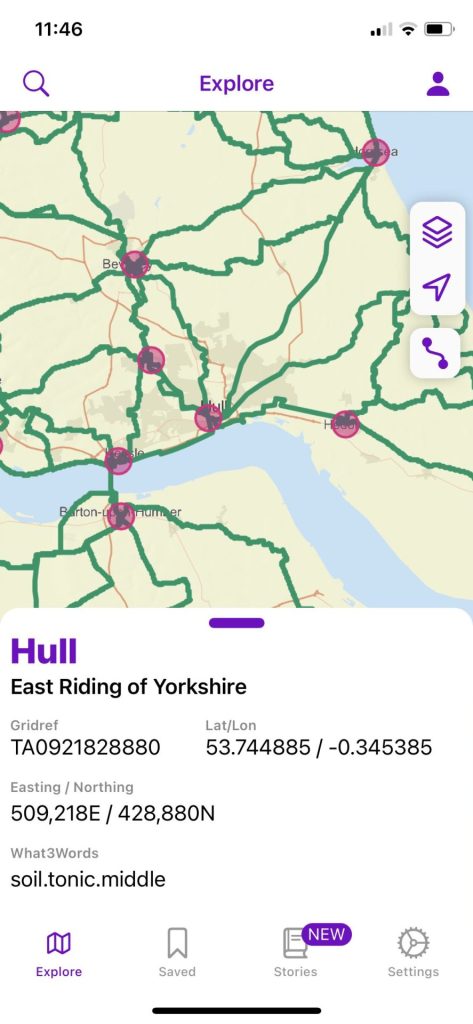
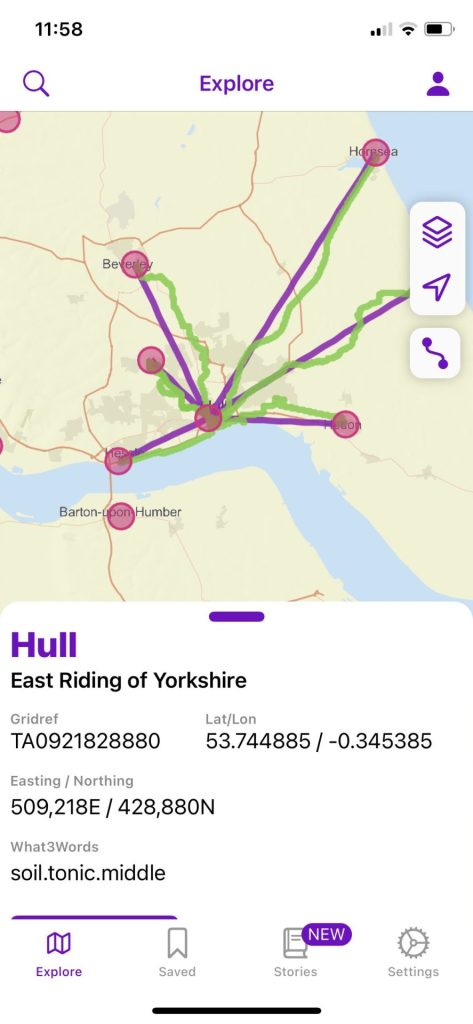
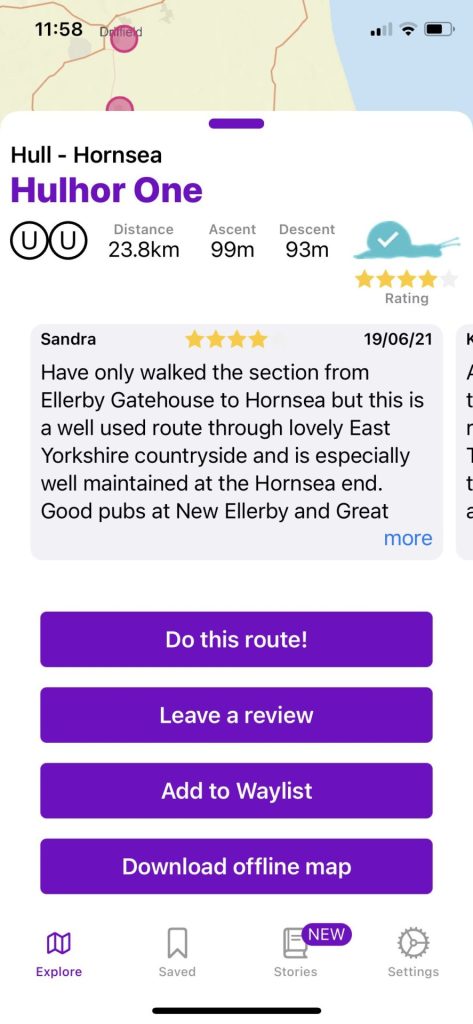
Do the website and the app have different purposes or features?
The main focus of both is the same – to encourage people to chose a walk, walk it and review it. The challenge with the app was to bring as much functionality from the website to mobile as possible, whilst optimising the experience so that it works as an iPhone user would expect. As it’s running on an iPhone, we’ve also been able to introduce functionality that can make use of your actual location and can help you navigate a route in real time, telling you if you go off track, or when you’ve finished a route for example.

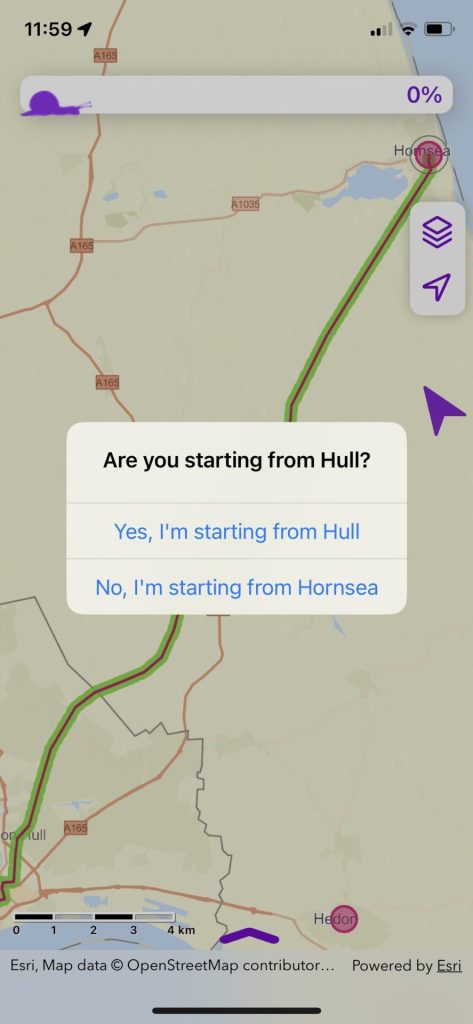
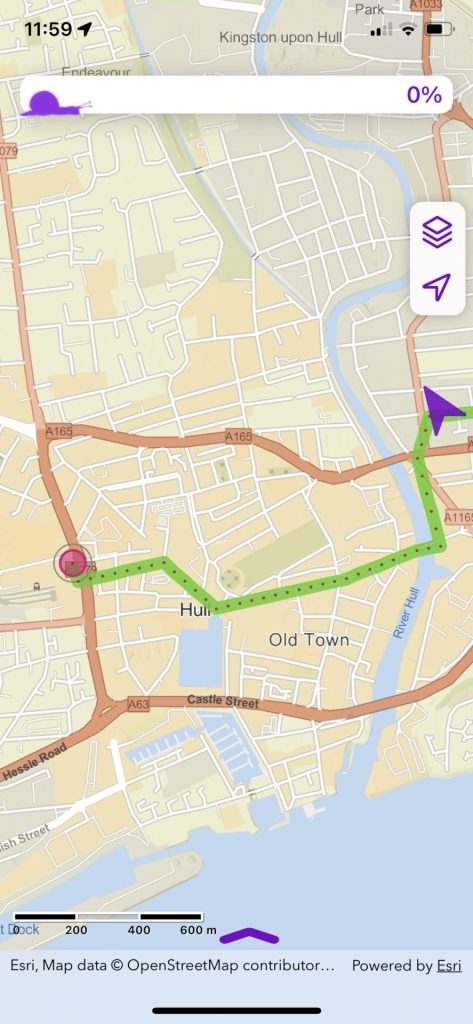
Will the app content still be available if the user loses signal during a walk?
If you plan ahead! You can download a copy of the route that you can use during a walk if you have no signal. In order to use most features of the app though, like leaving a review or browsing the network, you will need a connection.
Is it free of charge? Will there be any additional charges involved?
It is completely free. There are no in-app purchases or subscription charges to use any of the features.
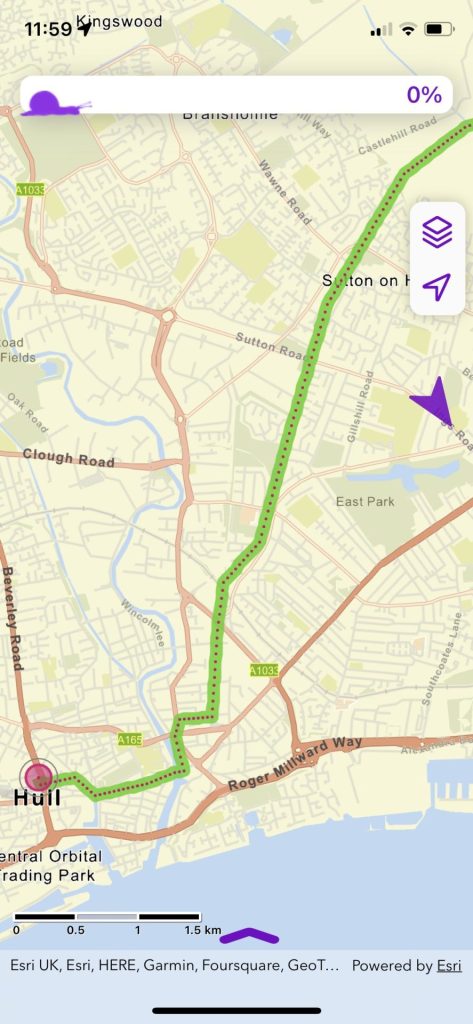
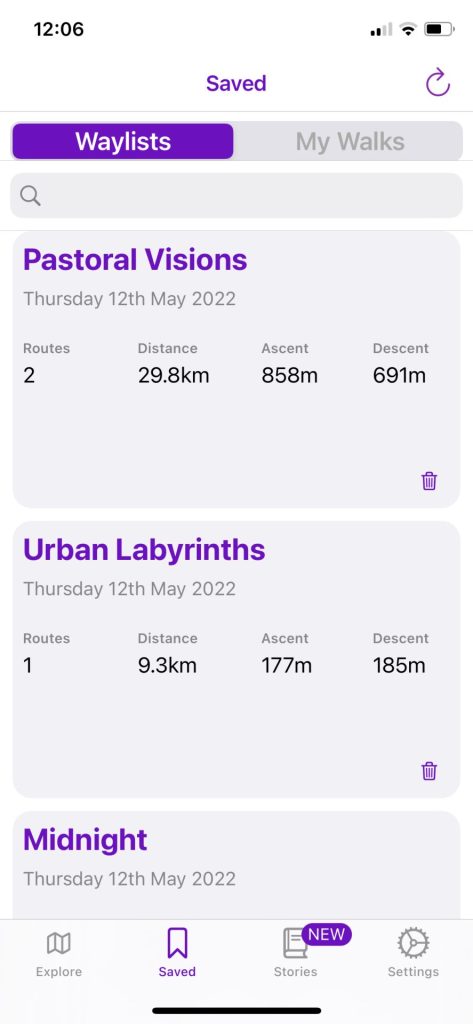
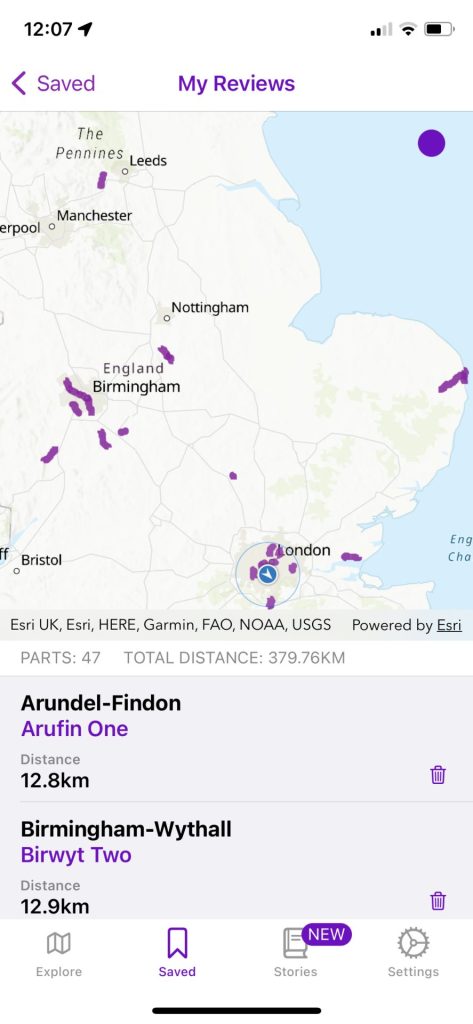
The Slow Ways app features GPS tracking: how does this affect users’ privacy?
If you want to see your location on the map, or if you want to use the app to navigate a route, you need to give it permission to your location. This information stays on your device; we don’t know where you are.
And how does the app’s location tracking affect iPhone battery usage?
The app is designed to be as battery efficient as possible, but as with any navigation app, frequent GPS usage can drain the battery quickly. If you use the app for navigation, don’t have it in your hand all the time. If there is a path ahead for a mile, just turn off the screen, and put your phone in your pocket. It will still track your position in the background and should notify you with a vibration or a sound if you go off-track. Always carry a paper map or print-out of the route as a backup, or a portable charger if you’re worried about battery.
Do you think the Slow Ways app will increase the number of verified routes?
We hope that the availability of the app on the App Store will lead to increased discovery of Slow Ways potentially by lots of people, who wouldn’t necessarily have found Slow Ways via other means. I hope that being able to use the app to help navigate a route in the field will further encourage people to get out and about. Hopefully this will all lead to more sign ups, more walks and more reviews.
Thanks team! Click here to down the Slow Ways app. You can also find and follow us on Instagram, Twitter and Facebook.